Converting EULUMDAT to IES
Utilities exist for converting EULUMDAT to IES, mostly for further use in Radiance or Radiance based ray tracers. On such utility is the DOS program EULUMCNV.EXE.Converting IES to EULUMDAT
No free conversion utilities exist for converting IES to EULUMDAT, but is an option present in Eulumdat Tools.Preparation
Download and install Eulumdat Tools for your platform, register for an Evaluation License. For this demonstration we are going to use a set of IES files from the ERCO site. We use the CL Downlights recessed luminaires for this range. We also download the EULUMDAT files for the same range, so we can compare them later.
We also download the EULUMDAT files for the same range, so we can compare them later.Project setup and Importing
Create a project using New Eulumdat Project and create three folders: ies, eulumdat and converted. Import the IES files into the folder ies by selecting and right-clicking the Import Wizard. Select the folder with IES files and select all.
Select the folder with IES files and select all.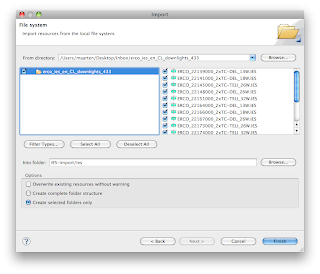 The result is a set of imported IES files.
The result is a set of imported IES files.
Converting IES to EULUMDAT
We select the IES files and right-click to use the Convert IES to EULUMDAT option.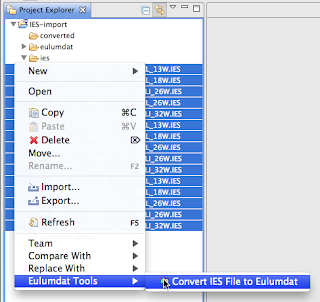 We navigate to the converted folder to save the results.
We navigate to the converted folder to save the results. 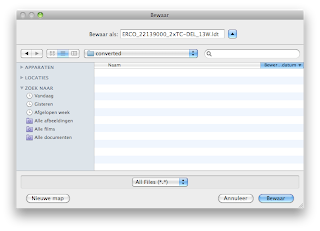
We can change the name, or accept the suggested on for each file.
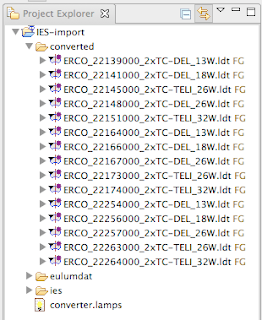
Comparison of Results to ERCO provided files
Finally we import the EULUMDAT files the same way to the folder eulumdatfor comparison.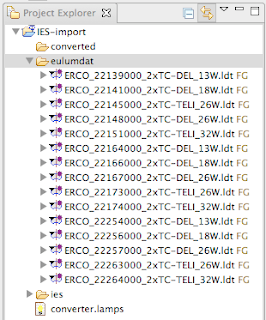 We can select one file in each of the folders and invoke the Compare Editor.
We can select one file in each of the folders and invoke the Compare Editor. 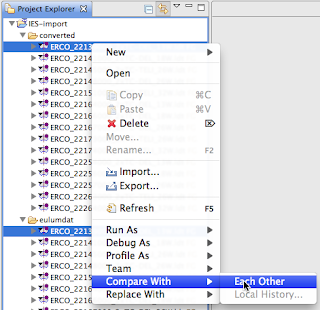 We see no difference in the C-Gamma table, only a different set of decimals. There are minimal differences in the Direct Flux Factors.
We see no difference in the C-Gamma table, only a different set of decimals. There are minimal differences in the Direct Flux Factors. 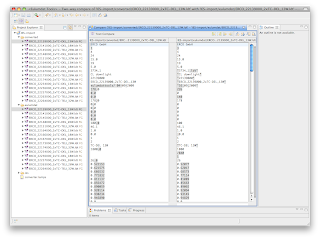 We can manually edit the luminaire dimensions and source type, as these data are not fully included in the IES standard. We can then use the validator and editor to further clean up the EULUMDAT file to make it ready for use or distribution.
We can manually edit the luminaire dimensions and source type, as these data are not fully included in the IES standard. We can then use the validator and editor to further clean up the EULUMDAT file to make it ready for use or distribution. 
