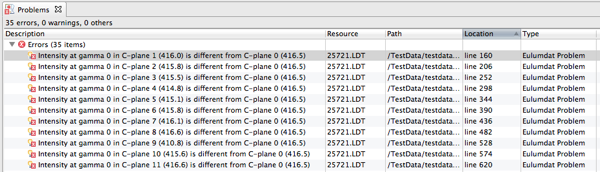When we look at the definition of a C-gamma distribution, we can conclude that gamma angle 0° for each C-plane points in the same direction: straight down. Similarly the gamma angle 180° points straight up, for every C-plane.
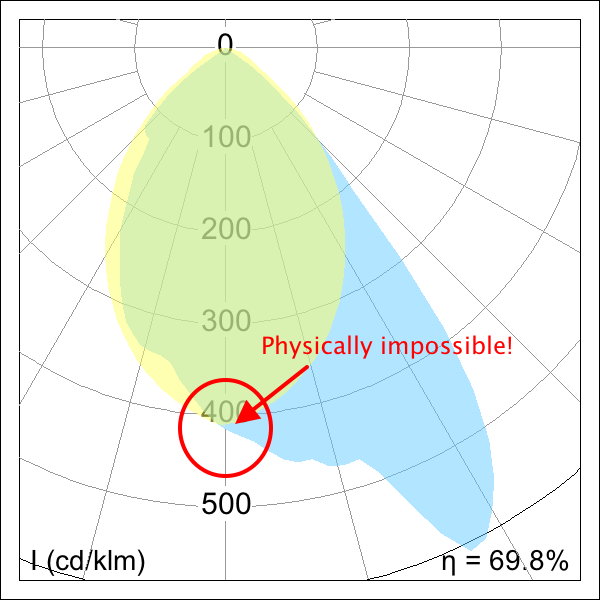
Consequently it should be considered an ERROR in the file when the luminous intensity values for these coincident angles in either cd/klm, candelas, or footcandles are different!
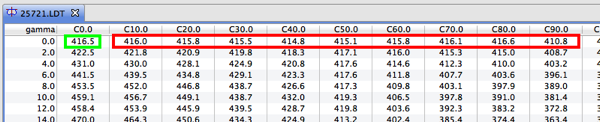
Yet there are many files that have this error! What would be the value you use to calculate glare in that direction, or the illuminance? I think these problems result from the measurement protocols, where the anomalies of temperature variation or impact of orientation during measurement is not properly post-processed.
In the next release of
EulumdatTools these errors are caught, so that they can be manually corrected.
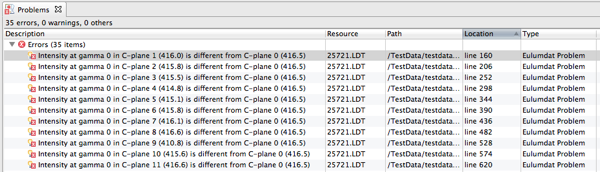
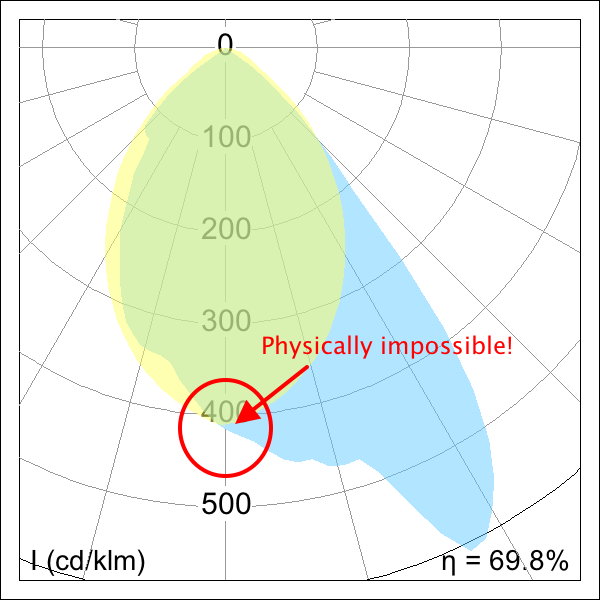 Consequently it should be considered an ERROR in the file when the luminous intensity values for these coincident angles in either cd/klm, candelas, or footcandles are different!
Consequently it should be considered an ERROR in the file when the luminous intensity values for these coincident angles in either cd/klm, candelas, or footcandles are different!
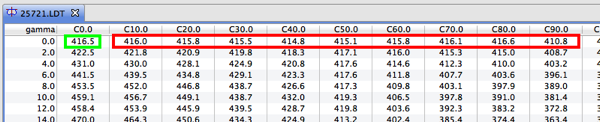 Yet there are many files that have this error! What would be the value you use to calculate glare in that direction, or the illuminance? I think these problems result from the measurement protocols, where the anomalies of temperature variation or impact of orientation during measurement is not properly post-processed.
In the next release of
Yet there are many files that have this error! What would be the value you use to calculate glare in that direction, or the illuminance? I think these problems result from the measurement protocols, where the anomalies of temperature variation or impact of orientation during measurement is not properly post-processed.
In the next release of