EulumdatTools updated to use Eclipse 2024-03 and JRE 21.0.2
EulumdatTools is using the Eclipse application framework and that updates to a new version every quarter.
We follow the recent upgrade to version 2024-03 to take advantage of all speed and stability upgrades. See here for details.
Check for updates regularly using 'Help' / 'Check for updates…'
Bug fixes in version 0.31.0.v20240510
- Fixed QuickFixes for Manufacturer (line 1) [970]
- Added QuickFixes for Protocol (line 8) [970]
- Fixed and Added QuickFixes for Product Code (line 10) [970]
Bug fixes in version 0.31.0.v20240508
- Expanded Lamp designation checker QuickFixes [969]
Please note that Quick Fixing multiple files is only available in FULL licensed version.
Bug fixes in version 0.31.0.v20240426
- Updated copyright information to 2024
- reduced number of licensing "phone home" calls
Bug fixes in version 0.31.0.v20240417
- Fixed longs tanding bug displaying YOUTUBE page in the splash editor [960]
The normal splash screen with blogger entries. The youtube channel with instruction videos. The questionnaire page to request extra features.
Bug fixes in version 0.31.0.v20240312
- Added support for downloading Mac OSX Disk Images
Bug fixes in version 0.30.0.v20240318
- Prepare included JRE from 17 to 21 to prepare for future updates [959]
- Added descriptive names to Update Sites [956]
- Also create
/ies/folder in new project creation wizard [958]
- Skip Windows Defender startup check preference. [953]
Eclipse 4.31 offers this preference, more details see here. This should improve startup time.
IF UPDATING DOES NOT WORK PLEASE INSTALL FROM FRESH DOWNLOAD
We were mentioned in LifeWire by Tim FisherWindows 10 users: performance issues?
Windows 10 Defender significantly slows down Eclipse, reason being Windows 10 Defender scanning the JAR files. The problem has been reported to Microsoft here. Until then, a workaround to this problem is to add Eclipse root directory to Windows 10 Defender's exclusion list, detailed steps are shared here. This was fixed in version 1.31, see details here.
Please get a new binary
Availability
Registered users and new users should download the new version. New users can apply for 30 day free evaluation license at the installation site
Installation of EulumdatTools
For stand alone RCP versions of EulumdatTools choose your platform and perform update after installation.:
For use in Eclipse you can use the standard Eclipse update site
Installation of Sandbox Feature
Select menu Help / Install New Software... and choose the Eulumdat Tools Sandbox / Sandbox Feature, press Next and follow through with the installation. Also see here








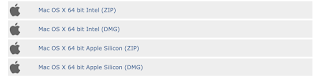






 https://www.fold1.com/eulumdattools/
https://www.fold1.com/eulumdattools/
No comments:
Post a Comment